 Ubuntu 11.10: Choosing a url-searchbar in Nautilus instead of buttons
Ubuntu 11.10: Choosing a url-searchbar in Nautilus instead of buttons
Install dconf editor with this code in terminal:
Code: sudo apt-get install dconf-tools
Run then this command in terminal:
Code: gsettings set org.gnome.nautilus.preferences always-use-location-entry true
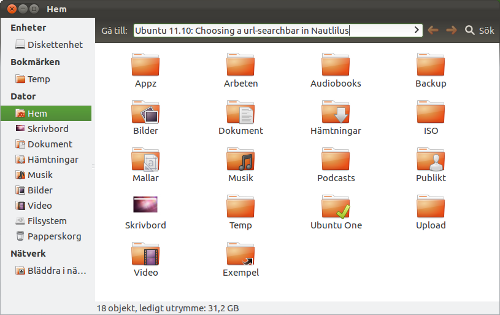
To set the original nautilus look again, run this command in terminal:
Code: gsettings set org.gnome.nautilus.preferences always-use-location-entry false
[…] gsettings set org.gnome.nautilus.preferences always-use-location-entry false Via antecblue.wordpress.com […]
[…] gsettings set org.gnome.nautilus.preferences always-use-location-entry false Via antecblue.wordpress.com […]
Hello and thanks. It is true that if you want to go back to the original, change true to false in the string. 🙂
So good, I’ve really been looking for to change the buttons and have the url-searchbar instead. I tried this:
gconftool-2 -s /apps/nautilus/preferences/always_use_location_entry –type bool true
But it did not work, I had this line in 10.04 LTS -> 11.04 and noticed that it did not work anymore in 11.10. I’ve really been looking for a solution since I installed 11.10 it is now 3 weeks ago. But today I was lucky, I found the solution here. Thank you so much you have helped me to get my Ubuntu just like I wanted it. I will add this page to my bookmarks to keep it 😀 😀 😀
Good that I could help you 🙂
hello i found your blog today and I have read some awesome information over here. I just wanna thanks you for publicing it so we all can learn about it!